Sometimes when we surf the Internet, we view some websites we don't want to appear in the history, because you don't want other people to know that you visited those websites.
Eliminating that information is not difficult, in fact you only have to access the history and delete the websites you visited and you don't want to appear. But it can be easier, thanks to this add-on for Firefox.
HistoryBlock is the perfect application if you usually want to delete some websites from the history. HistoryBlock will not allow the History to log the websites you don't want to be stored in thehistory.
The first time you visit the website you don't want to be in the history, you have to right click on any place of the website and choose the option Block This!.
From then on, that website will not appear in the history. Of course, you can revert that choice accessing the settings of the add-on.


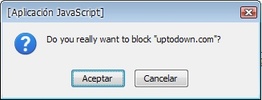















Comments
There are no opinions about HistoryBlock yet. Be the first! Comment